Google Web Toolkit 和 Google App Engine 综合教程 界面篇
诸位还不清楚Google Web Toolkit 和 Google App Engine是什么的同学,请移步这里,看我的综合教程 启蒙篇。 请装好Eclipse的插件,后面的程序都是以插件为准,用命令行的同学请自己注意。
创建Eclipse工程

点击最左面的小图标就开始创建新的Web应用。我这里创建了一个名为kylewuidea的Project,包设为net.kylewu.idea,我们这里要同时使用Google Web Toolkit 和 Google App Engine,所以两个都要选择支持。确认后可以看到Eclipse为我们创建好了整个Project,结构见图。
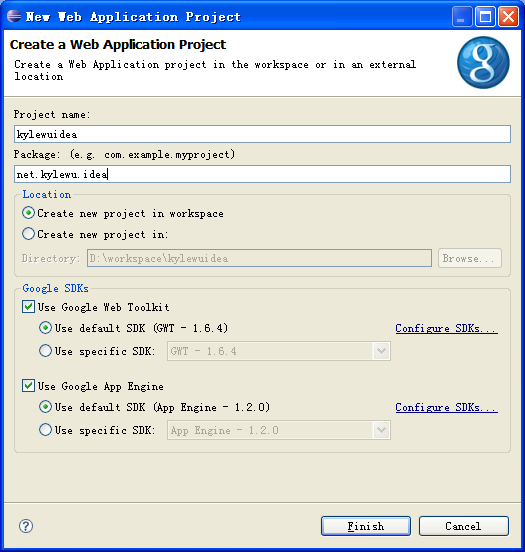
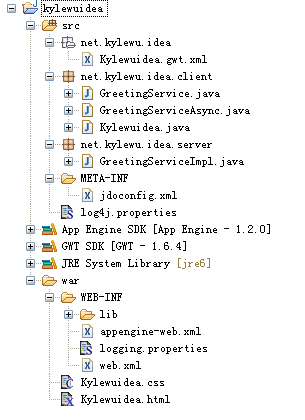
Google Web Toolkit 部分
打开Kylewuidea.java,里面已经写好了一个事例程序,有兴趣的同学可以先熟悉一下。接下来删除这个文件里多余的代码,仅保留下面这些。
package net.kylewu.idea.client;
import com.google.gwt.core.client.EntryPoint;
/*
* Entry point classes define onModuleLoad().
*/
public class Kylewuidea implements EntryPoint {
/**
* This is the entry point method.
*/
public void onModuleLoad() {
}
}
下面我们就要往里面填东西了,同学们来看一下页面的结构,一个表格,包括了IdeaId,Idea主题,Idea详情,Idea完成进度及完成时间,按钮,备注。最后有一个添加Idea按钮,用来加入Idea。结构清晰了,就来写代码吧。
package net.kylewu.idea.client;
import com.google.gwt.core.client.EntryPoint;
import com.google.gwt.user.client.ui.Button;
import com.google.gwt.user.client.ui.DialogBox;
import com.google.gwt.user.client.ui.FlexTable;
import com.google.gwt.user.client.ui.ListBox;
import com.google.gwt.user.client.ui.Panel;
import com.google.gwt.user.client.ui.RootPanel;
import com.google.gwt.user.client.ui.TextArea;
import com.google.gwt.user.client.ui.TextBox;
import com.google.gwt.user.client.ui.VerticalPanel;
/*
* Entry point classes define onModuleLoad().
*/
public class Kylewuidea implements EntryPoint {
private FlexTable table = new FlexTable();
/**
* This is the entry point method.
*/
public void onModuleLoad() {
// Initial all items.
init();
// Add table to html page.
RootPanel.get("idea").add(createBasePanel());
// Initial table.
importFromDatabase();
}
private void init() {
// TODO Initial table structure.
// TODO Set table attribute.
}
private void importFromDatabase() {
// TODO Add initial data to table or get from database.
}
private Panel createBasePanel() {
// Base Panel of this project.
VerticalPanel mainPanel = new VerticalPanel();
// TODO Add click handler to add button.
// TODO Assemble the panel.
return mainPanel;
}
}
onModuleLoad()方法就是程序的入口,这里我们写了一下初始化的代码。我在这里是直接写成方法了,这样看入口感觉清爽一些。
写Google Web Toolkit的代码与写普通Java界面很相似,在Panel里加入一些组件。这里要注意,RootPanel.get()方法得到的就是HTML页面中的某个元素,也就是我们的最上级容器。在这里我get名为idea的panel,那么它到底在什么地方呢?
打开war/Kylewuidea.html,删除body内除iframe的所有内容。
我们将一个div命名为idea,这样我们Project都会在这个div标签下,当然,你也可以get到其他的元素。
到这里页面中还没有任何元素,下面任务很简单了。点击添加Idea的按钮,弹出一个对话框,可以填入主题和详情等。当我们点击添加Idea的时候,一条新的Idea将显示在表格中。对于每条idea,都需要更新或者删除,功能应该不难了吧,同学们可以自己写写看。
Google Web Toolkit 的任务差不多了,让我们看看最后的代码。
package net.kylewu.idea.client;
import java.util.ArrayList;
import java.util.HashMap;
import java.util.Map;
import net.kylewu.idea.client.service.DBWorkerService;
import net.kylewu.idea.client.service.DBWorkerServiceAsync;
import com.google.gwt.core.client.EntryPoint;
import com.google.gwt.core.client.GWT;
import com.google.gwt.event.dom.client.ClickEvent;
import com.google.gwt.event.dom.client.ClickHandler;
import com.google.gwt.user.client.rpc.AsyncCallback;
import com.google.gwt.user.client.ui.Button;
import com.google.gwt.user.client.ui.DialogBox;
import com.google.gwt.user.client.ui.FlexTable;
import com.google.gwt.user.client.ui.HasHorizontalAlignment;
import com.google.gwt.user.client.ui.HasVerticalAlignment;
import com.google.gwt.user.client.ui.HorizontalPanel;
import com.google.gwt.user.client.ui.ListBox;
import com.google.gwt.user.client.ui.Panel;
import com.google.gwt.user.client.ui.RootPanel;
import com.google.gwt.user.client.ui.TextArea;
import com.google.gwt.user.client.ui.TextBox;
import com.google.gwt.user.client.ui.VerticalPanel;
/*
* Entry point classes define onModuleLoad().
*/
public class Kylewuidea implements EntryPoint {
private final int COL_ID = 0;
private final int COL_SUBJECT = 1;
private final int COL_DETAIL = 2;
private final int COL_PROGRESS = 3;
private final int COL_TIME = 4;
private final int COL_OPERATION = 5;
private FlexTable table = new FlexTable();
private ArrayList subjectList = new ArrayList();
private Map mapStrToInt = new HashMap();
private Map mapIntToStr = new HashMap();
/**
* This is the entry point method.
*/
public void onModuleLoad() {
// Initial all items.
init();
// Add table to html page.
RootPanel.get("ideastorm").add(createBasePanel());
// Initial table.
importFromDatabase();
}
private void init() {
mapStrToInt.put("0%", 0);
mapStrToInt.put("25%", 1);
mapStrToInt.put("50%", 2);
mapStrToInt.put("75%", 3);
mapStrToInt.put("100%", 4);
mapIntToStr.put(0, "0%");
mapIntToStr.put(1, "25%");
mapIntToStr.put(2, "50%");
mapIntToStr.put(3, "75");
mapIntToStr.put(4, "100%");
// Initial table structure.
table.setText(0, COL_ID, "ID");
table.setText(0, COL_SUBJECT, "Subject");
table.setText(0, COL_DETAIL, "Detail");
table.setText(0, COL_PROGRESS, "Progress");
table.setText(0, COL_OPERATION, "Operation");
table.setText(0, COL_TIME, "Time");
// Set table attribute.
table.setCellPadding(5);
table.getColumnFormatter().setWidth(0, "10");
table.getColumnFormatter().setWidth(1, "200");
table.getColumnFormatter().setWidth(2, "400");
table.getColumnFormatter().setWidth(3, "150");
table.getColumnFormatter().setWidth(4, "100");
}
/**
* Initial table data
*/
private void importFromDatabase() {
// Get exist ideas from db
}
/**
* Create base panel
*
* @return
*/
private Panel createBasePanel() {
// Base Panel of this project.
VerticalPanel mainPanel = new VerticalPanel();
Button btnAdd = new Button("Add Idea");
// Add click handler to add button.
btnAdd.addClickHandler(new ClickHandler() {
public void onClick(ClickEvent event) {
// Show Add Idea Dialog
showIdeaEditDialog(true, -1);
}
});
// Assemble the panel.
mainPanel.setHorizontalAlignment(HasHorizontalAlignment.ALIGN_CENTER);
mainPanel.add(table);
mainPanel.add(btnAdd);
return mainPanel;
}
/**
* Show Add Idea Dialog
*/
private void showIdeaEditDialog(final boolean isNew, final int index) {
// Initial Add Idea Dialog.
final DialogBox dialog = new DialogBox();
final TextBox txtBoxSubject = new TextBox();
final TextArea txtAreaDetail = new TextArea();
final ListBox listBox = new ListBox();
VerticalPanel dialogPanel = new VerticalPanel();
HorizontalPanel itemPanel = new HorizontalPanel();
Button btnInsert = new Button();
Button btnClose = new Button("Close");
// Set attribute.
dialog.setText("Input your idea");
dialog.setAnimationEnabled(true);
txtAreaDetail.setSize("300", "380");
listBox.clear();
listBox.addItem("0%");
listBox.addItem("25%");
listBox.addItem("50%");
listBox.addItem("75%");
listBox.addItem("100%");
listBox.setVisibleItemCount(5);
if (isNew) {
btnInsert.setText("Insert");
txtBoxSubject.setText("Input your indea");
listBox.setSelectedIndex(0);
} else {
btnInsert.setText("Update");
txtBoxSubject.setText(table.getText(index, COL_SUBJECT));
txtAreaDetail.setText(table.getText(index, COL_DETAIL));
listBox.setSelectedIndex(mapStrToInt.get(table.getText(index,
COL_PROGRESS)));
if (table.getText(index, COL_PROGRESS).compareTo("100%") == 0 )
listBox.setEnabled(false);
}
// Add ClickHandler to Insert button
btnInsert.addClickHandler(new ClickHandler() {
public void onClick(ClickEvent event) {
// Check empty
if (txtBoxSubject.getText().length() == 0
|| txtAreaDetail.getText().length() == 0)
return;
// Check exist
if (subjectList.contains(txtBoxSubject.getText()) == true
&& isNew) {
return;
}
insertIdeaIntoTable(index, "", txtBoxSubject.getText(), txtAreaDetail.getText(),
mapIntToStr.get(listBox.getSelectedIndex()), "");
dialog.hide();
}
});
// Add ClickHandler to Close button
btnClose.addClickHandler(new ClickHandler() {
public void onClick(ClickEvent event) {
dialog.hide();
}
});
// Assemble dialog panel.
itemPanel.setWidth("100%");
itemPanel.setVerticalAlignment(HasVerticalAlignment.ALIGN_MIDDLE);
itemPanel.add(listBox);
itemPanel.add(btnInsert);
itemPanel.add(btnClose);
dialogPanel.add(txtBoxSubject);
dialogPanel.add(txtAreaDetail);
dialogPanel.add(itemPanel);
// Associate the dialog with the panel.
dialog.setWidget(dialogPanel);
// Show dialog.
dialog.center();
}
private void insertIdeaIntoTable(int index, final String id,
final String subject, String detail, String progress, String date) {
//
if (index == -1) {
index = table.getRowCount();
subjectList.add(subject);
} else {
subjectList.set(index - 1, subject);
}
HorizontalPanel panel = new HorizontalPanel();
Button btnUpdate = new Button("Update");
Button btnRemove = new Button("Remove");
// Add handler to buttons
btnUpdate.addClickHandler(new ClickHandler() {
@Override
public void onClick(ClickEvent event) {
int i = subjectList.indexOf(subject);
showIdeaEditDialog(false, i + 1);
}
});
btnRemove.addClickHandler(new ClickHandler() {
@Override
public void onClick(ClickEvent event) {
// Remove
}
});
panel.add(btnUpdate);
panel.add(btnRemove);
table.setWidget(index, COL_OPERATION, panel);
table.setText(index, COL_ID, id);
table.setText(index, COL_SUBJECT, subject);
table.setText(index, COL_DETAIL, detail);
table.setText(index, COL_PROGRESS, progress);
if (progress.compareTo("100%") == 0 && table.getText(index, COL_TIME).length() == 0) {
table.setText(index, COL_TIME, date);
}
}
}
好奇的同学肯定会问,光写Google Web Toolkit 的东西了,怎么不见Google App Engine 呢?呵呵,不要着急,休息,休息一下:)
在下一篇里将介绍Google App Engine 在我们这个应用里如何帮助诸位同学把idea存储起来。